


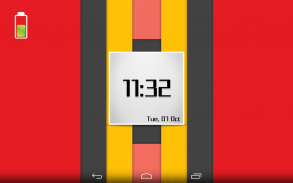









Cadrex Widgets

Description of Cadrex Widgets
<b>Cadrex Widgets</b> includes 37 matching Zooper Pro skins that can be used with the Cadrex Icon Pack which is available here: <a href="https://play.google.com/store/apps/details?id=com.esethnet.cadrex">Cadrex Icon Pack</a>
Multiple and separated widgets gives you the complete flexibility to customize and setup your home screen the way you want.
<b>Requirements</b>
This is not a standalone app. You need to download Zooper Widget Pro v2.42 or higher from Google Play before you install this app.
<b>Features</b>
- 2 Styles of Weather
- 4 Styles of Battery
- 2 Styles of Search in various colors
- 29 Styles of Digital Clocks in various colors
<b>How to Apply</b>
1. Download and install the skin
2. Add a Zooper widget to your homescreen (via long press on homescreen or appdrawer).
3. When Zooper widget skins list pops up, choose Cadrex to apply.
4. Touch the image
<b>Support</b>
If you have any icon request or questions then feel free to email me at <a href="mailto:mail@gseth.com">mail@gseth.com</a>

























